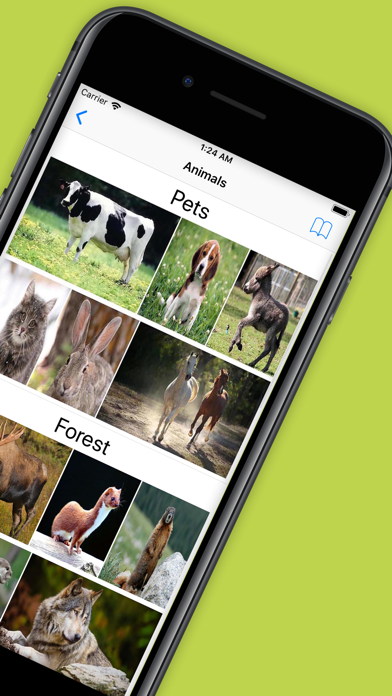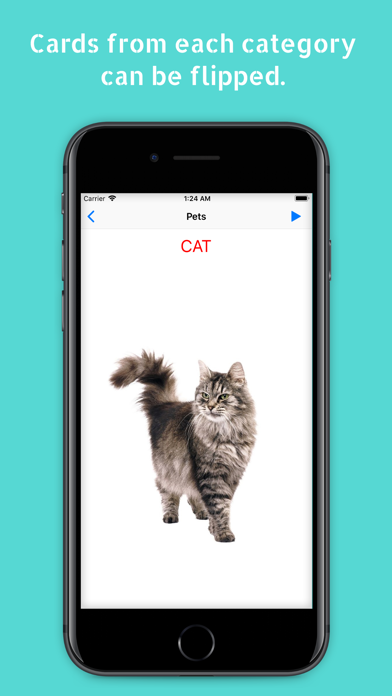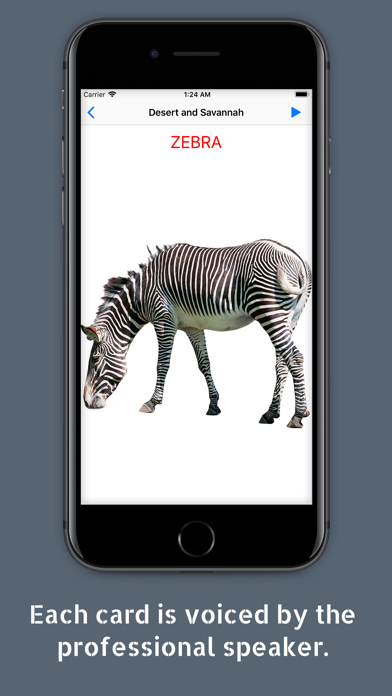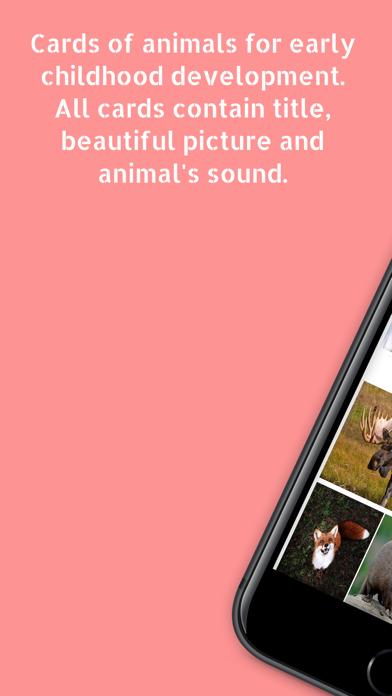
Животные карточки app for iPhone and iPad
Developer: Vitali Carajileasco
First release : 08 Jun 2018
App size: 82.44 Mb
Cards of animals for early childhood development. All cards contain title and animals sounds. The title is professionally voiced in the studio.
Images for children can be studied by one of several ways.
Each way is effective in its own manner and is based on Glenn Domans well-known method of developing cards.
The first method allows you to manually flip cards, while each picture being voiced. Its also possible to repeat the pronunciation by pressing on the image.
The second method is suitable for the smallest ones, due to the fact that developing cards are shown as a slide show, so you can just watch the colorful images, listen to the pronunciation of the words and their writing.
Cards from each category can be flipped. Each card, when pressed, is voiced by the professional speaker. The possibility to play animal sound is available for all the cards by a long press on or stroking the picture.
In application "Animals" from Kids Library:
- the application is translated in English, Russian and Romanian
- 6 categories of animals from around the world
- 87 cards, sounded by a professional speaker
- true animals sounds in each card
- slide show mode
- the ability to adjust the viewing speed in the slide show mode
- the ability to configure automatic sound play of cards in slide show mode
- the ability to adjust the color and size of the font
In order to enjoy the application you need to remember a few simple steps:
1. Press once on the picture to listen to the name of the card
2. The animal sound will be played by a long press or stroking the image.
3. Swipe left or right to scroll through cards.
4. The button in the upper right corner serves to start or stop the slide show.
5. If you want to change the app settings, select the app from "Settings".
We will be glad to receive your feedback, wishes and suggestions for the development of the program. Use the feedback form in the application settings or email us at [email protected]